
monday CRM
About the brand
monday CRM is a no-code customizable solution built on top of monday.com Work OS. It’s easy to use and helps business owners and sales teams take control of their entire sales cycle on one centralized platform. The system allows you to create boards that organize sales leads, manage their contact information, and communication history to build customer relationships. The CRM smoothly integrates with most work tools including email marketing platforms, communication apps..., and invoicing software. This can help streamline workflows and eliminate manual data entry, saving work hours and money for small businesses and solopreneurs. The company also offers a free plan, with limited features, which is a great starting point, and allows you to learn the product. The system’s sales pipeline management solution offers Kanban boards, a popular tool for visualizing workflows. You can create a pipeline board to track leads through different sales funnel stages, prioritize them, and monitor progress toward closing deals. These are just a few of the capabilities that the CRM system offers, helping SMBs and enterprises alike to automate manual work so that they can focus on their customers. Read more
Price
Ease of use
Features
Overall

Wess Derryl
We make the best effort to present up-to-date information; however, the terms of each offer can be revised according to the service provider’s discretion. The above shall not be considered as an expert or professional advice for any matter.
 Unlimited customizable pipelines.
Unlimited customizable pipelines.
 Advanced features in higher-priced plans.
Advanced features in higher-priced plans.
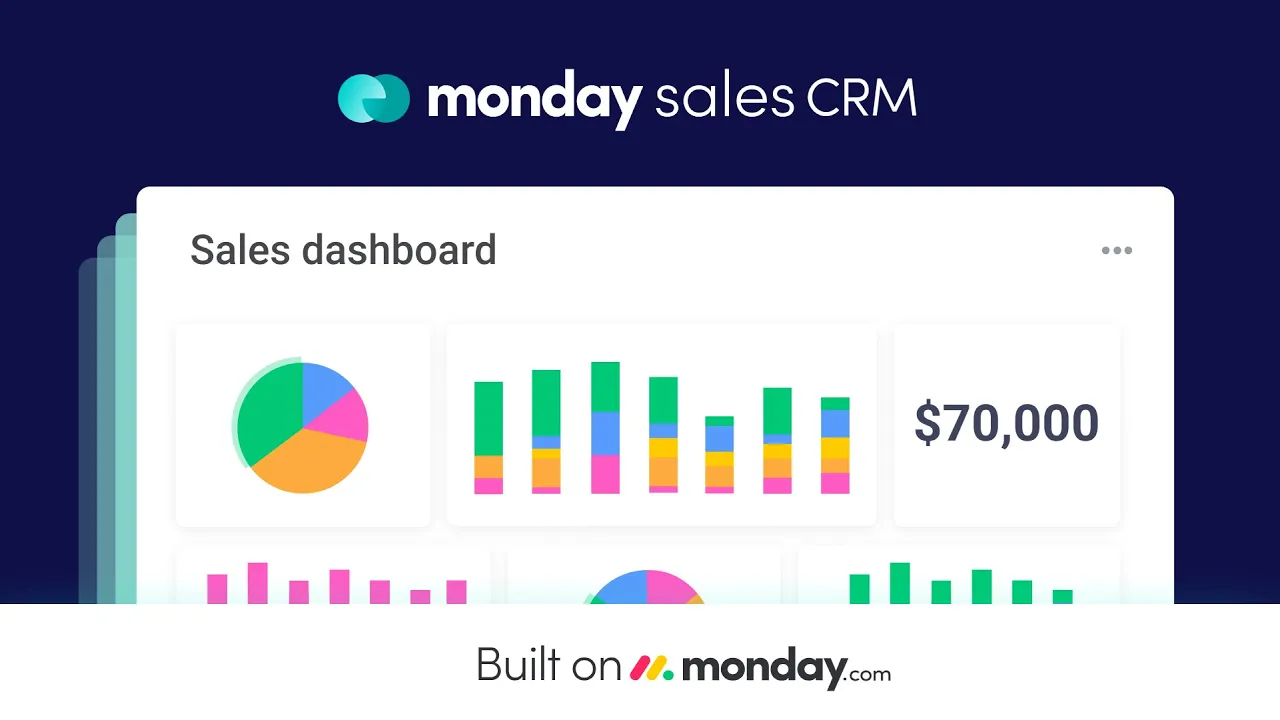




Thank you!
I have a number of remote workers and some traveling sales agents. Is Monday accessible from mobile?
I’m confused. Is Monday.com a Project Management software or a CRM?
As my team grows I need to onboard new employees quickly. How easy is this system to learn and use?
How do I, as the admin, restrict user access so they do not have access to the whole client database? I only want users to see their own clients. We have a pro account.
Hi Carrie, As an admin of Monday.com’s Sales CRM with a Pro account, you can restrict user access so that they only see their own clients by using the following methods: Board Permissions: Create Separate Boards: Create individual boards for each user or group of users. This way, each user will only have access to the clients listed on their specific board. Set Board Permissions: You can adjust board permissions to make certain boards private or shareable only with specific users. *Go to the board you want to restrict. *Click on the three dots menu (⋮) at the top right… Read more »
How many global users can be supported at one time?
Hi Elizabeth,
Monday.com doesn’t explicitly state a user limit for its CRM specifically. There is, however, a general user limit based on the pricing plan you choose.
You can check out the pricing for seats per user here: https://top5-crm.com/reviews/monday/
For teams exceeding 40 users, monday.com requires contacting their sales team for a custom quote. This suggests they can handle large-scale deployments.
How well does Monday communicate with Vista/ viewpoint??
Hi Adam,
Monday.com and Vista/Viewpoint can integrate (through tools like Zapier, or custom API integrations), but the level of communication and functionality depends on how the integration is set up.