
Pipedrive

Melissa Till
About the brand
Pipedrive is a globally recognized CRM solution trusted by over 100,000 businesses worldwide. Founded in Estonia and now employing over 1,000 people across Europe and the U.S., Pipedrive empowers sales teams to streamline their entire sales process, from lead generation to deal closure. Leveraging AI-powered features, Pipedrive automates tasks, nurtures prospects, and provides valuable insights through real-time sales forecasting, goal-setting, and advanced metrics. This data...-driven approach helps businesses of all sizes optimize their sales strategy and focus on what truly matters: closing deals. Whether you’re a small startup or a large enterprise, Pipedrive adapts to your unique needs, providing a flexible and scalable solution that aligns perfectly with your sales journey. Read more
9.0
Price
9.0
Ease of use
9.0
Features
10
Service
9.3
Overall
Our Verdict
Pipedrive stands out as a sales-focused CRM that delivers immense value to businesses seeking efficiency and growth. Its user-friendly interface, robust AI-powered automation, and insightful analytics make it a powerful ally for sales teams. Whether you’re tracking leads, optimizing your sales funnel, or making data-driven decisions, Pipedrive equips you with the tools to close deals faster and smarter.
Ideal for businesses of all sizes, Pipedrive strikes the perfect balance between simplicity and advanced functionality, proving why it’s trusted by over 100,000 customers worldwide. If you’re looking for a CRM that prioritizes your sales success, Pipedrive is a top contender worth considering.
Pros
-
Intuitive pipeline management for easy deal tracking.
-
Saves time with AI-driven lead nurturing and follow-ups.
-
Tailors workflows to fit unique sales processes.
-
Manage pipelines anywhere with a robust mobile app.
Cons
-
Lacks advanced marketing automation tools.
-
Key features require premium plans.
Products & Pricing
Pipedrive has five major packages, each of which comes with a 14-day free trial version.
Essential
This plan costs $14/user per month (billed annually), and is designed to help businesses quickly get organized and set up simple sales processes.
This plan includes comprehensive tools for managing leads, calendars, and pipelines, along with seamless data import and access to over 400 integrations. You’ll benefit from activity, deal, and contact reports, as well as personalized onboarding to ensure a smooth start.
With a limit of 3,000 open deals per company and 30 custom fields per day, the Essential Plan offers the ability to manage opportunities with a complete overview of each brand and deal, including pipeline progress, ownership, communications, and activity history. The plan also features customizable pipelines, a product catalog, a leads inbox, deal rotting notifications, and tools to manage people and organizations.
Additional features include calendar view and activity management, an email inbox, sales assistant, API access, webhooks, and smart app recommendations. Security is robust, with SAML SSO login, two-factor authentication, SOC 2 compliance, AES-256 encryption, and a security dashboard. The plan also supports native mobile integration for Android and iOS, marketplace access to 400+ integrations, contact sync with Google and Microsoft, and more.
The app supports 22 languages, with an online help center and chatbot support available.
Advanced
This plan is $39/user per month (billed annually), it builds on all the features of the previous plan, adding full email sync capabilities, including customizable templates, open and click tracking, and group emailing. You can automate your email sequences with the Automations Builder, streamlining your communication efforts.
In addition to advanced email management, the Advanced Plan includes tools for scheduling meetings, emails, and video calls, with general availability scheduling links for easy booking. You can customize email templates and signatures, use merge fields for personalization, and track the effectiveness of your emails with open and click tracking.
Other features include Smart Contact Data for better customer insights, subscription revenue reports to keep track of recurring income, and live chat support for instant help when you need it.
Professional
This package costs $49/user per month (billed annually). It offers 100GB of storage space. Subscribers get all the features in the above packages, plus an AI-powered Sales Assistant and advanced emailing tools to help you optimize your sales performance.
With this plan, you also get contract and proposal management features, complete with e-signatures, making it easier to close deals efficiently. Streamlined lead routing and team management tools ensure that the right opportunities go to the right team members at the right time.
Finally, this plan offers revenue forecasting and custom field reporting, giving you deeper insights into your sales pipeline. It includes extra data entry and data quality settings to help maintain accurate and up-to-date information across your CRM.
Power
This plan is priced at $64/user per month (billed annually). Building on all the features of the Professional plan, it adds project planning, tracking, and delivery tools, making it easier to manage complex projects from start to finish.
The Power Plan also offers increased control over account permissions and visibilities, with support for up to 15 teams per company, 15 custom visibility groups, and 10 custom permission sets. With this plan, you can handle up to 200,000 open deals per company, create 500 custom fields per day, and generate up to 250 reports per user. Additionally, you can set up to 90 active automations per user, streamlining repetitive tasks and improving efficiency.
To ensure your team is always supported, the Power Plan includes 24/7 live chat support and phone support. Like the other plans, it comes with a free 14-day trial, allowing you to explore its powerful features before committing.
Enterprise
Finally, there is the Enterprise option. This plan costs $99/user per month (billed annually) and offers the most comprehensive CRM experience with no limits, ensuring ultimate peace of mind for your business. Building on all the features of the Power plan, you receive enhanced security preferences, giving you greater control over your data and user access.
It also grants complete access to all of Pipedrive’s features, along with unlimited reports and customizations, allowing you to tailor the CRM precisely to your business needs. Additionally, this plan maximizes the number of automations and email syncs per seat, enabling your team to operate at peak efficiency.
You can leverage Pipedrive’s full potential, backed by advanced AI tools and unrestricted access to features, making it the ideal choice for businesses that need the most robust and flexible CRM solution.
UK Pricing
Essential Plan
Starting at £14 per seat/month (billed annually), the Essential Plan is perfect for getting organised and setting up simple sales processes quickly. It includes features like lead, calendar, and pipeline management, seamless data import with over 400 integrations, activity, deal, and contact reports, as well as personalised onboarding. A free 14-day trial is available with no credit card required.
Advanced Plan
Priced at £39 per seat/month (billed annually), the Advanced Plan builds on the Essential Plan with added tools for seamless email and automation management. It offers full email sync with templates, open and click tracking, group emailing, an automation builder with email sequences, meeting and video call scheduling, and live chat support. Try it free for 14 days, no credit card needed.
Professional Plan
At £49 per seat/month (billed annually), the Professional Plan optimises performance with advanced customisation and reporting features. It includes everything in the Advanced Plan, plus AI-powered sales assistants, contract and proposal management with e-signatures, streamlined lead routing and team management, revenue forecasts, custom field reporting, and enhanced data entry settings. A free 14-day trial is available.
Power Plan
The Power Plan is designed for larger teams at £64 per seat/month (billed annually). It offers all the features in the Professional Plan, with added project planning, tracking, and delivery tools, increased control over account permissions and visibilities, 24/7 live chat support, and phone support. A 14-day free trial is also included.
In-depth review
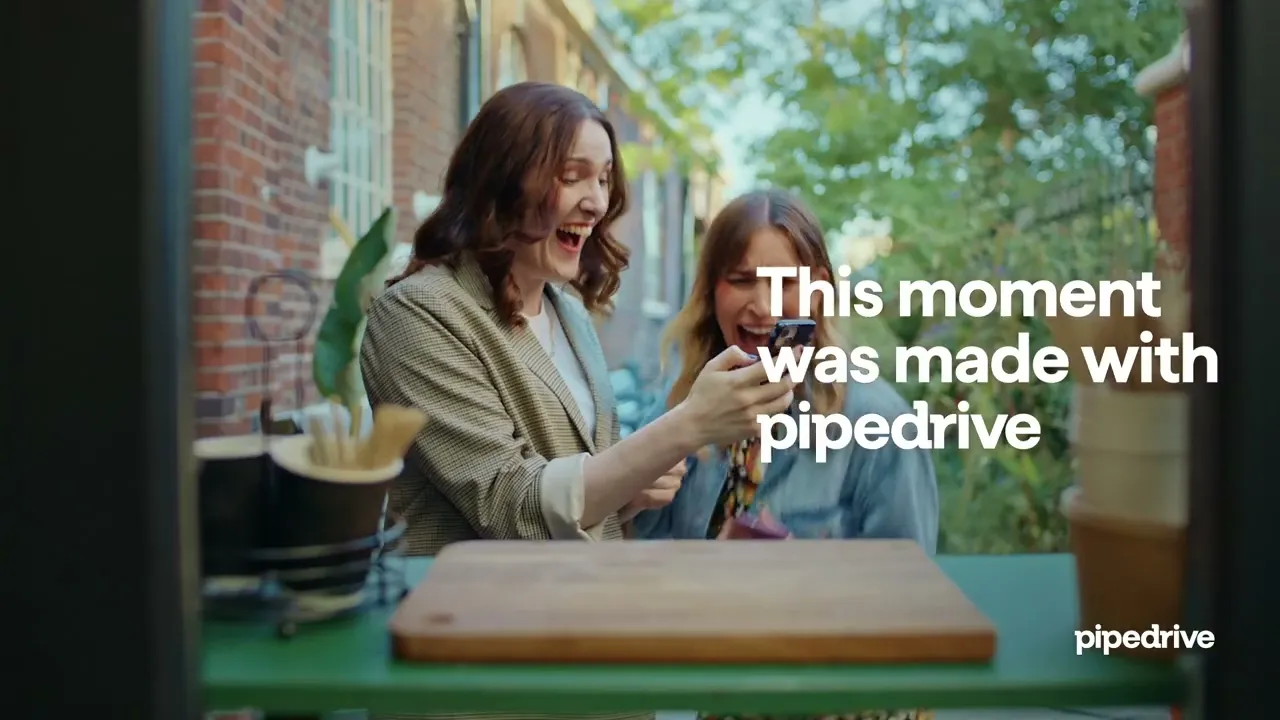
Features & Functionality
Sales Pipeline Management
Easily track every step of your sales process with a customizable pipeline view. Pipedrive helps you stay organized, manage deals, and ensure no opportunities slip through the cracks.
AI-Powered Insights
Leverage AI-driven suggestions and real-time sales reports to refine your strategy. With forecasting, goal-setting, and advanced metrics, you can make data-backed decisions to accelerate growth.
Lead Management and Automation
Save time with automated lead nurturing and follow-ups. Pipedrive’s AI-powered tools prioritize the right leads, enabling you to focus on closing deals while maintaining consistent communication.
Team Collaboration and Monitoring
Monitor team performance and set clear goals with Pipedrive’s tracking tools. Its intuitive interface ensures everyone stays aligned, boosting productivity and collaboration.
Customizable CRM for Every Business
Tailor Pipedrive to fit your unique business needs. From adapting to your buyer’s journey to integrating with your favorite tools, Pipedrive seamlessly adjusts to your workflow.
Mobile and Web Accessibility
Stay connected to your deals anytime, anywhere with Pipedrive’s mobile and web apps. Manage your sales pipeline on the go and never miss an opportunity.
Ease of Use
Pipedrive prioritizes simplicity and user experience, making it easy for sales teams to adopt and utilize effectively. The intuitive interface features a clean design, allowing for effortless navigation through your pipeline, lead management, and deal tracking. The onboarding process is streamlined with guided tutorials and readily available support resources, ensuring a smooth and rapid implementation.
Customization options are extensive yet user-friendly, enabling you to tailor the CRM to your specific sales processes without complexity. With both web and mobile apps, Pipedrive ensures seamless accessibility, allowing you to manage your pipeline anytime, anywhere. The drag-and-drop functionality, clear visualizations, and logical layout make everyday tasks efficient, so you can focus on closing deals.
Customer Service
Pipedrive offers reliable and flexible customer support to meet your needs, with 24/7 email assistance available at support@pipedrive.com. Chatbot support is accessible to all users via the “Quick help” menu in your account, while live chat is offered to Advanced, Professional, Power, and Enterprise plan users. Advanced plan users can access live chat during business hours, Professional plan users benefit from 24/5 support, and Power and Enterprise plans provide 24/7 live chat in English and Portuguese, with German, French, and Spanish available during business hours. Power and Enterprise users also enjoy phone support by selecting the “Call me” option in the “Quick help” menu. There is also a community, knowledge base, academy, and FAQ support.

Phone Support
The company can be reached Mon-Fri 9:00AM - 5:00PM across EU and US time zones and offers support in English & Portuguese.

Live Online Chat
Live chat is available to all users.

Email them for direct support: support@pipedrive.com
User Reviews
Be the first to share your experience!
Leave a review to help others make smarter decisions.
 Write a review
Write a review

Melissa Till
We make the best effort to present up-to-date information; however, the terms of each offer can be revised according to the service provider’s discretion. The above shall not be considered as an expert or professional advice for any matter.
9.0
Price
9.0
Ease of use
9.0
Features
10
Service
9.3
Overall

Thank you!
Is there a start up cost for install of program for each of the levels, Silver, Gold and Platinum, and if so, what is the price? I was able to find the monthly, but did not see any initial start up fee? Please advise.
Thank you
Hi, can i ask u a question about this?
We are a real estate agency and sell property, can this crm can send email to our customers, like mailchimp?
Can the CRM send out bulk emails to customer base?
We have an existing CRM with over 50,000 contacts in our current system.
How would you migrate all our information into your system?
How easy is this system to use? Will I need to spend a lot of time training new employees on it?
Does Pipedrive have mobile apps?
Can Pipedrive work with Google Drive and Google calendar?
Hi Tina,
Yes, Pipedrive can integrate with both Google Drive and Google Calendar.
Will Pipedrive allow me to transfer my contacts from my ipad to Pipeline (assuming I am using Pipeline on my ipad as well)?
Hi Bret,
Yes, Pipedrive allows you to transfer your contacts from your iPad to Pipedrive.