
SugarCRM

Maab Saleem
About the brand
SugarCRM is a technology company that provides a holistic, B2B-focused customer relationship management (CRM) platform. Founded in 2004 as an open-source project, it has since grown into a proprietary solution with products covering various sales and marketing needs. Today, SugarCRM serves more than 4,000 customers across 120 countries and is regarded as a leading CRM for B2B businesses. The core of SugarCRM is the Sugar platform, a flexible and scalable framework that suppor...ts a range of business applications. These tools help automate key processes and give businesses a unified view of the customer journey. The platform includes Sugar Sell for sales automation, Sugar Market for marketing automation, and Sugar Serve for customer service. Read more
8.0
Price
8.0
Ease of use
9.0
Features
8.0
Service
8.3
Overall
Our Verdict
SugarCRM is a highly customizable, B2B-focused CRM that caters to a wide range of business needs, from sales and marketing to customer service. Its key strengths are its flexibility and ability to adapt to specific business processes—it’s the opposite of one-size-fits-all.
While SugarCRM offers good value, it’s not the most budget-friendly option, especially for small or mid-sized companies. The initial learning curve can be steep, but there are plenty of resources to help users get up to speed quickly.
For organizations that need a powerful CRM that can grow with them, SugarCRM offers a complete solution that gives a deep view of the customer journey.
Pros
-
Customizable dashboards
-
Powerful AI features for forecasting
-
Business process automations
-
Smart Guides for step-by-step visualized tutorials
-
Marketing and customer service solutions are also offered
Cons
-
Pricier than other CRM options
-
No immediate startup (must contact sales first)
Products & Pricing
SugarCRM offers different tiers for its sales platform, while marketing and customer service products are charged separately with their own packages. This provides customers with the flexibility to choose the products they need and pay only for those. All products are billed annually. Pricing is higher than many competitor CRMs, and minimum user requirements can make it costly for smaller teams.
Here are the different plans for various SugarCRM products:
- Sell Essentials: A basic, standalone sales force automation plan for small teams of 3 to 9 members. It costs $19 per user per month and includes contacts/accounts management, lead management, reporting, and basic support.
- Sell Standard: This SugarCRM Sell plan requires at least 10 users and is priced at $59 per user per month. It includes everything in Essentials plus forecasting, omnichannel communication, business process management, and connectors/integrations.
- Sell Advanced: This SugarCRM Sell plan costs $85 per user per month. It includes everything in Standard plus case management, bug tracking, and AI features. It’s the most popular plan.
- Sell Premier: This SugarCRM Sell plan is top tier, costing $135 per user per month. It includes everything in Advanced, plus geo mapping, increased storage, and enhanced support.
- On-Premises CRM (Enterprise): The enterprise-grade CRM includes two plans: Enterprise, priced at $85 per user per month, and Enterprise+, priced at $120 per user per month.
- Market: The SugarCRM Market product starts at $1,000 per year for 10K contracts. It offers CRM integration, social media integration, lead nurturing, journey tracking, and more.
- Serve: The SugarCRM Serve product for customer service costs $80 per user per month. It includes case management, SLA management, sentiment analysis, and reporting.
In-depth review
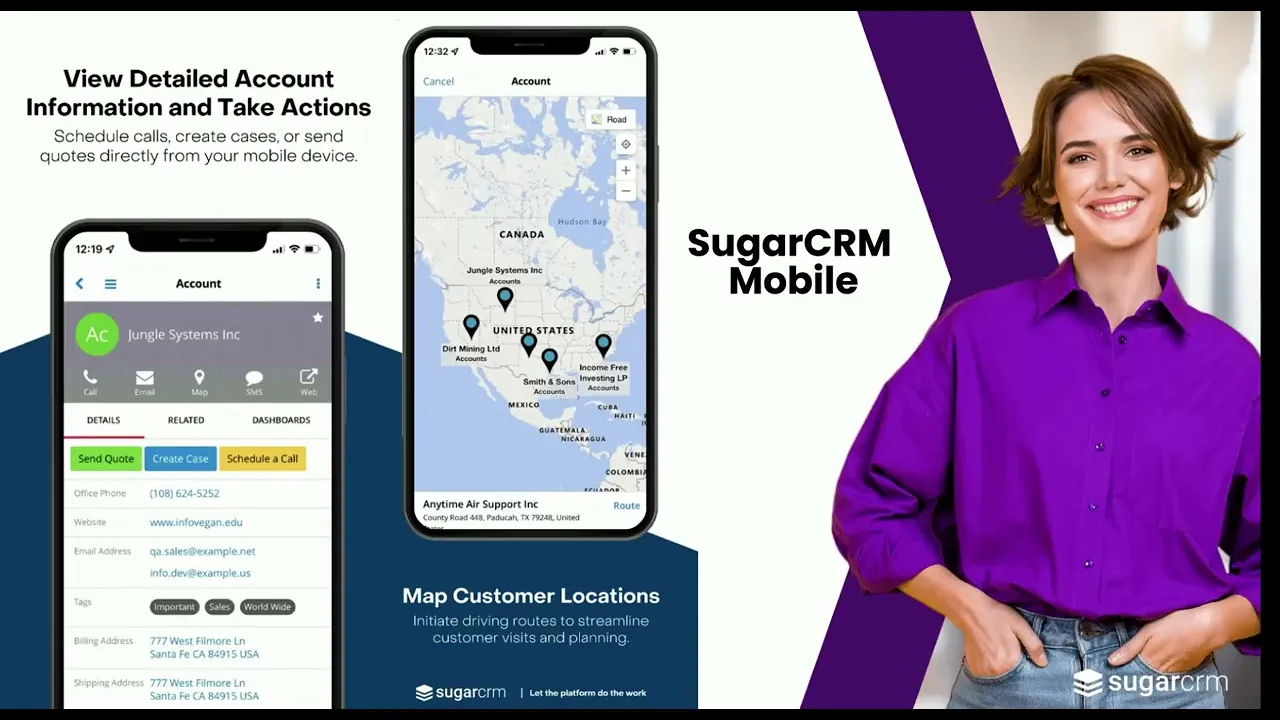
Features & Functionality
SugarCRM covers the core functions of a CRM by centralizing and managing the entire customer lifecycle. It is a single source of truth for contacts, accounts, and leads. As a result, it tracks every interaction from the initial marketing touchpoint to post-sale support. The platform provides tools for sales automation to help teams manage their pipeline, track opportunities, and automate repetitive tasks like lead routing and follow-up emails.
SugarCRM is primarily cloud-based and accessible through web browsers. Some features are also offered through mobile apps (for on-the-go teams). On-premise solutions are also available for enterprise clients.
Here are three unique features of SugarCRM:
SugarBPM (Business Process Management)
SugarBPM is a powerful, visual tool that allows users to design and automate complex business processes without writing any code. It can automate tasks like lead routing, quote approvals, and sending email notifications. That frees up sales and marketing reps from manual administrative work to focus more on selling. This feature is handy for standardizing sales methodologies and ensuring every deal follows a consistent, optimized process. It’s available within Sell, Sell Enterprise, and Serve.
Sugar Intelligence (AI-Powered Insights)
SugarCRM Sell is powered by artificial intelligence (AI) to provide predictive analytics and valuable insights. The system can predict which leads are most likely to convert, identify upsell and cross-sell opportunities within existing accounts, and even flag customers who may be at risk of churning. These AI-driven recommendations are integrated directly into the salesperson’s workflow so they can make data-driven decisions.
Time-Aware Forecasting and Pipeline Management
Unlike traditional CRMs that only show the current state of the sales pipeline, SugarCRM’s time-aware pipeline and enhanced forecasting let users visualize how their pipeline has changed over time or might change in the future. This unique feature helps managers and reps identify trends, understand how fast or slow deals are moving, and pinpoint where opportunities are stalling. It provides a historical context for the pipeline and predicts future outcomes based entirely on existing data.
Ease of Use
SugarCRM has an intuitive and user-friendly interface, particularly because of the customizable dashboards. For instance, sales reps have their own designated dashboard, and managers have theirs, which makes things easier as everything relevant for their specific roles is at their fingertips.
The platform’s design is focused on providing a clean, uncluttered workspace with simplified navigation. Recent updates have refined the user experience, with a new interface based on Material Design principles that gives users more workspace and puts more relevant data upfront.
That said, it may not be immediately easy for someone who has not worked with a CRM before. It doesn’t offer immediate guidance on using different features upon first login, which means new users may need guidance through tutorials or one-on-one coaching from another user.
Organizations that invest time in setup and training can fully take advantage of the platform’s flexibility and powerful tools, customizing it to fit their specific business processes.
Contacts & Users
In SugarCRM, contacts are very well-managed and presented. They’re the people you’ve had contact with and are currently working with, i.e., your clients. Each contact is linked to an ‘Account,’ the client company. By default, these contacts appear in a table with many details, such as contact preference, role, and assigned rep. However, you can also change the view with the help of developer tools.
Then, there are leads, basically contacts, early in the pipeline. These are connected with sales pipelines or campaigns. They have relevant information and are categorized by status, like new, in-process, recycled, and dead.
Every contact and lead has a business card or profile. It includes their contact information and related tasks, such as calling or emailing, making it easier to initiate interaction. You can also add notes to these business cards.
As for users, SugarCRM offers comprehensive role management features for the admins. One administrative role is created during initiation, and this person can add other users. Regular users have access to most functions in the system, but the admin can change their capabilities and access with ‘Teams’ and ‘Roles’ settings, which is where such rules are defined.
Reporting & Integration
SugarCRM is built with a data-first mindset, so reporting is integrated into the system. You can view minor reports right on the dashboard and opportunities pages. However, for more detailed and specific reports, there’s a dedicated reporting section, where you can generate reports for advanced analysis of client relationships, lead generation, and revenue.
The report creation process is incredibly detailed and somewhat tedious. Still, a user with the technical and analytical chops can leverage it very well to create reports with granular insights, many of which are supported by AI-based intelligent summaries.
SugarCRM easily integrates with ERP systems and many other tools that sales and marketing teams use daily. There are over 180 ERP integrations alone. Other notable integrations include DocuSign, Zendesk, Dropbox, Sage, Syspro, Intuit QuickBooks, LinkedIn, and RingCentral.
Customer Service
SugarCRM has several support options for existing customers as well as prospective buyers looking to sign up. For the latter, there’s phone and email, and for the former, there are more options for seeking help. Support has largely positive reviews from existing clients. Also, the SLAs for support depend on the purchased plan and whether you subscribed via a partner. All customers have access to the case portal to create support tickets. SugarCRM has an extensive knowledge hub with tutorials, videos, and articles, as well as an active community of users and developers who provide feedback and opinions. Finally, SugarCRM has informational articles on its blog about products, industry trends, and technologies.

Phone Support
Current and prospective customers can contact SugarCRM via phone

Prospective customers can also inquire via email
User Reviews
Be the first to share your experience!
Leave a review to help others make smarter decisions.
We make the best effort to present up-to-date information; however, the terms of each offer can be revised according to the service provider’s discretion. The above shall not be considered as an expert or professional advice for any matter.
8.0
Price
8.0
Ease of use
9.0
Features
8.0
Service
8.3
Overall

Thank you!